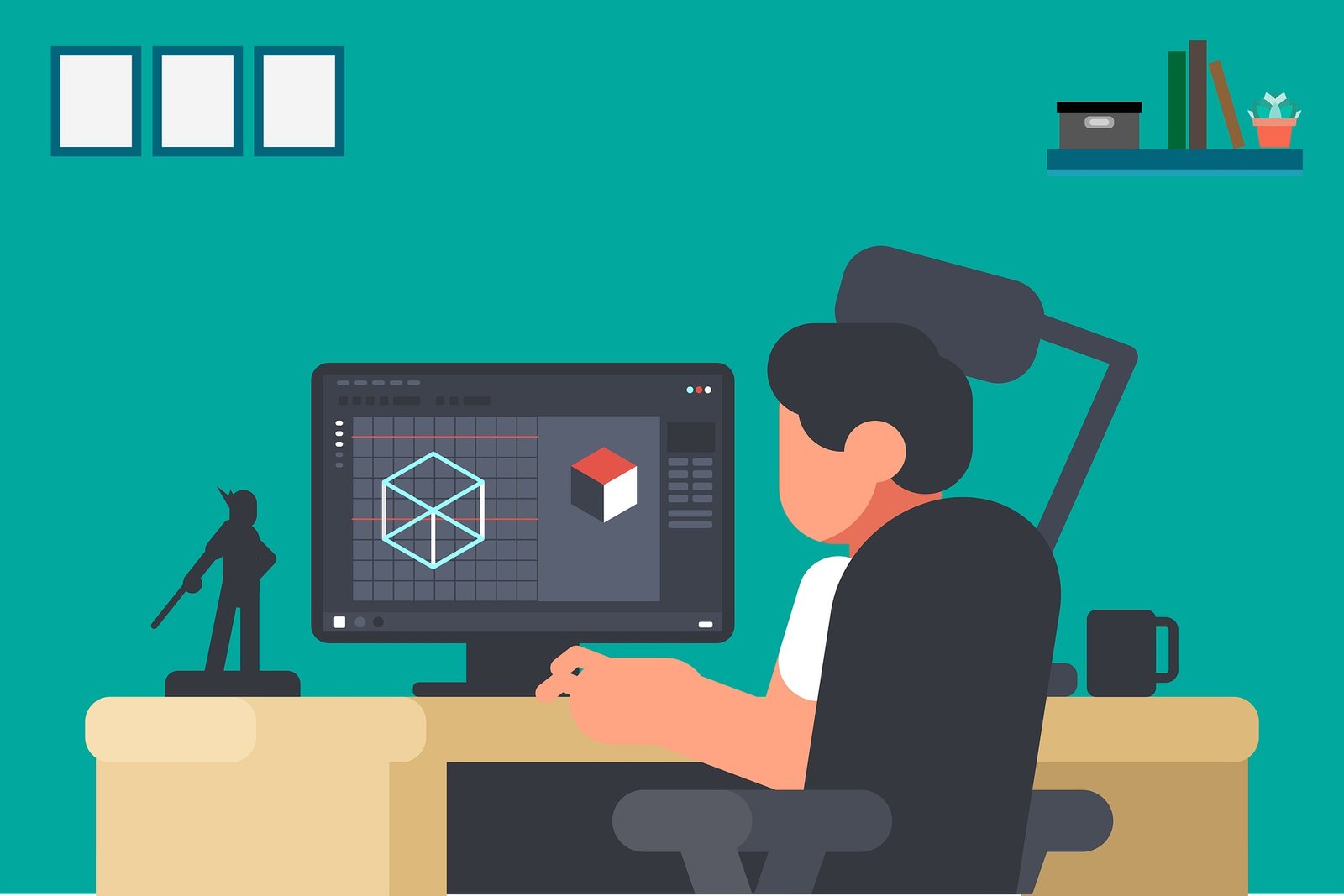
One of the things any smart business owner does is try and save money while still providing top quality services and products and this is no different for a Freelance business owner.
As a freelancer, you really need to save as money as possible because your income isn’t as steady as it would be working a 9 to 5 type job. The more money you save and still provide good services the more money you can have in your pocket at the end of the day.
And let’s face it – the software programs and apps we use for our projects can and do cost LOADS of cash sometimes. This is where Open Source software comes into play for you and your freelancing business.
Save cash and still push out great work.
5 Open Source Software Programs Every Freelancer Should Be Using!

There are lots of apps and programs our there that are open source you can use to get your projects done without paying top dollar, but these 5 programs are ones I’ve personally found to be the most useful and powerful apps available.
- PhotoShop Alternative – GimpShop: Adobe PhotoShop is one of the programs just about all freelancers use for all sorts of projects. Logos, banners, other creatives and even PSD website layouts – but GimpShop is FREE and literally does the same thing PhotoShop does!
- Microsoft Office Alternative – LibreOffice: MS Office is a freelancer’s office suite dream, but if you haven’t checked out LibreOffice, you should. You can LITERALLY do all of the same stuff as with MS Office, and more actually. LibreOffice is the perfect Microsoft office alternative.
- DreamWeaver Alternative – BlueGriffon: Personally I HATE DreamWeaver. But for some reason most freelancers love using it. A GREAT open source alternative to DreamWeaver is BlueGriffon. It’s FREE, has some great addons and offers both visual and code views!
- InDesign Alternative – Scribus: If you’re putting together documents, presentations, proposals and more you most likely use InDesign. Well, check out Scribus. It’s an amazing open source alternative to InDesign and will allow you to still put out GREAT documents!
- After Effects Alternative – Blender: Adobe After Effects is AWESOME but it’s almost a whole months rent in price, more than that for some freelancers. A GREAT and powerful alternative is Blender. It’s FREE and it does just about the same thing and doesn’t have a big learning curve if you already use After Effects.
Freelancing is a tough enough business most of the time. Bidding against other freelancers, meeting time frames and offering work at what is sometimes a much lower price, just to get a job.
By using open source apps you can save cash, still provide top quality and good work and end up seeing more cash in your pocket at the end of the month!







